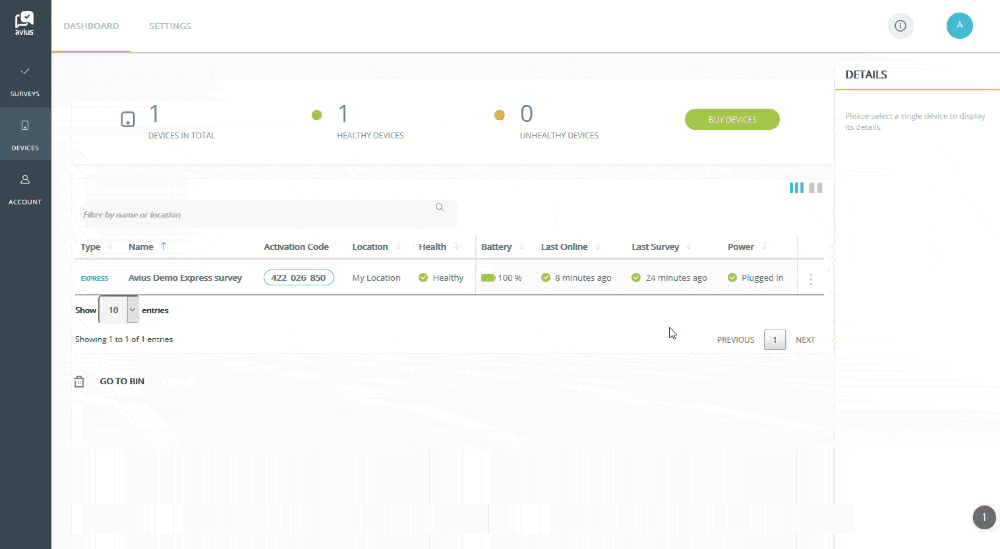Change Which Survey is Running on a Device
The guide below will show you how to change which survey you’re running on one or multiple devices. You can do this remotely from your location.
Login to Avius Surveys and click on Devices in the left-hand menu to see your list of devices.
- Find the relevant device, click on the 3 dots to the right and click Edit/View or double click the row.
- Go down to Active survey, choose the relevant survey.
- Click Apply Changes.
- Your chosen survey will now appear on your device.
 Join us at IAAPA Expo in Barcelona, Spain. Booth 2-1730. 22-26 September.
Join us at IAAPA Expo in Barcelona, Spain. Booth 2-1730. 22-26 September.