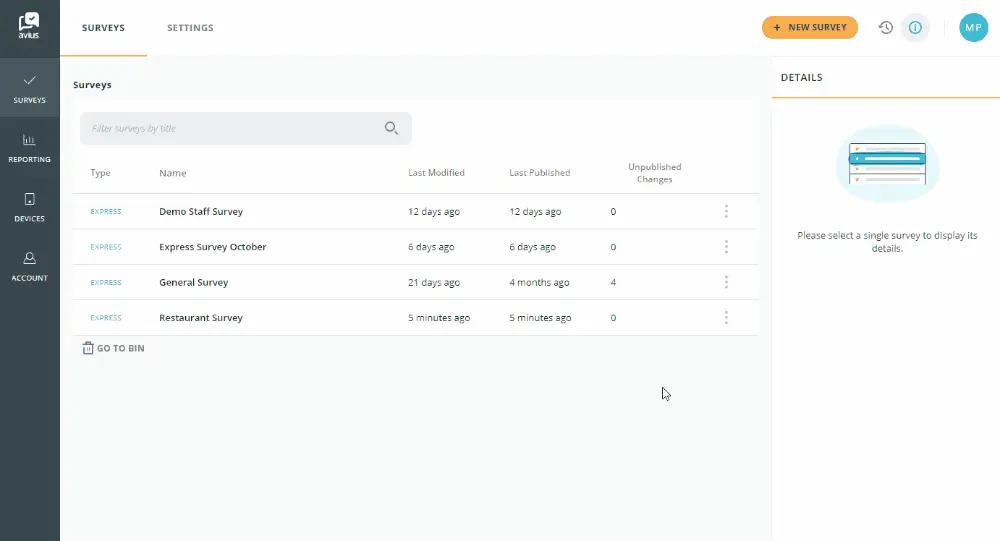How to Edit an Express Survey
If you’d like to change a question in your survey, please follow the instructions below.
Login to Avius Surveys and click on Surveys in the left-hand menu to see your list of surveys.
- Open the survey you’d like to edit – click on the 3 dots to the right of the question and click open, or double click the row.
- Find the question you want to edit – click on the 3 dots at the end of the question and click edit, or double click the row.
- Edit the question, when you’re happy click on the cross in the top right to close. Your changes are automatically saved.
- If required, edit another question.
- If you’re happy click the yellow Publish button, and confirm by clicking the green Publish* button.
- Your changes will now appear in your survey.
*You can add a comment in the publish box which be saved to your history record. These notes are helpful to remind you and others of changes made.