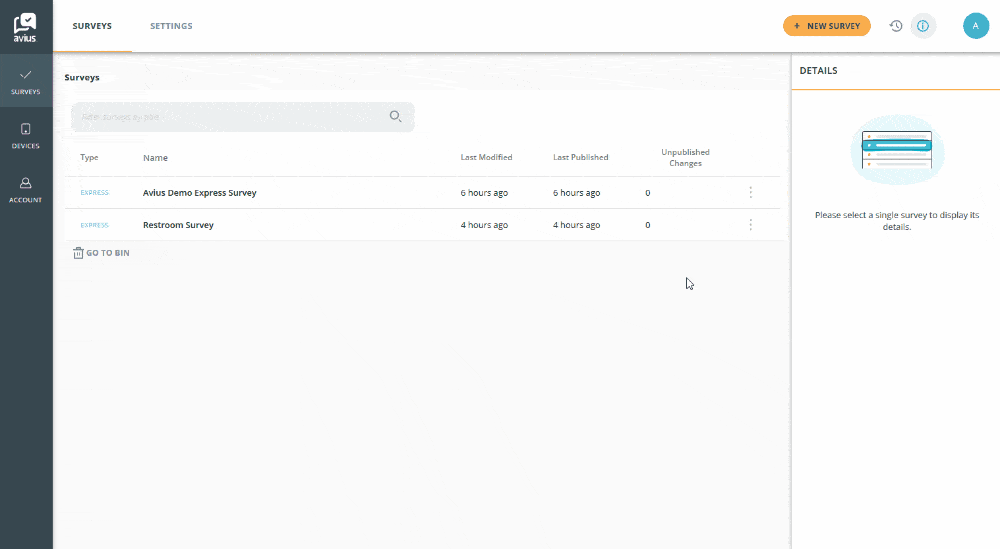View Express Survey Results
Follow the instructions below to see how to view your Express survey results.
Login to Avius Surveys and click on Surveys in the left-hand menu to see your list of surveys.
- Find the survey you’d like to see the results for.
- Click on the 3 dots to the right of the relevant survey, click View Results.
- The default time period is set to Today for All Locations.
- You can choose different Time Period and Locations from the drop-down fields above the graphs.
- Hover over each graph to see further details.
- To see customer feedback, click on the Comments tab.
- Click on a comment to expand the row to see the full details and when and where the comments were left.
 Join us at IAAPA Expo in Shanghai, China. Booth 2526. 1-3 July.
Join us at IAAPA Expo in Shanghai, China. Booth 2526. 1-3 July.