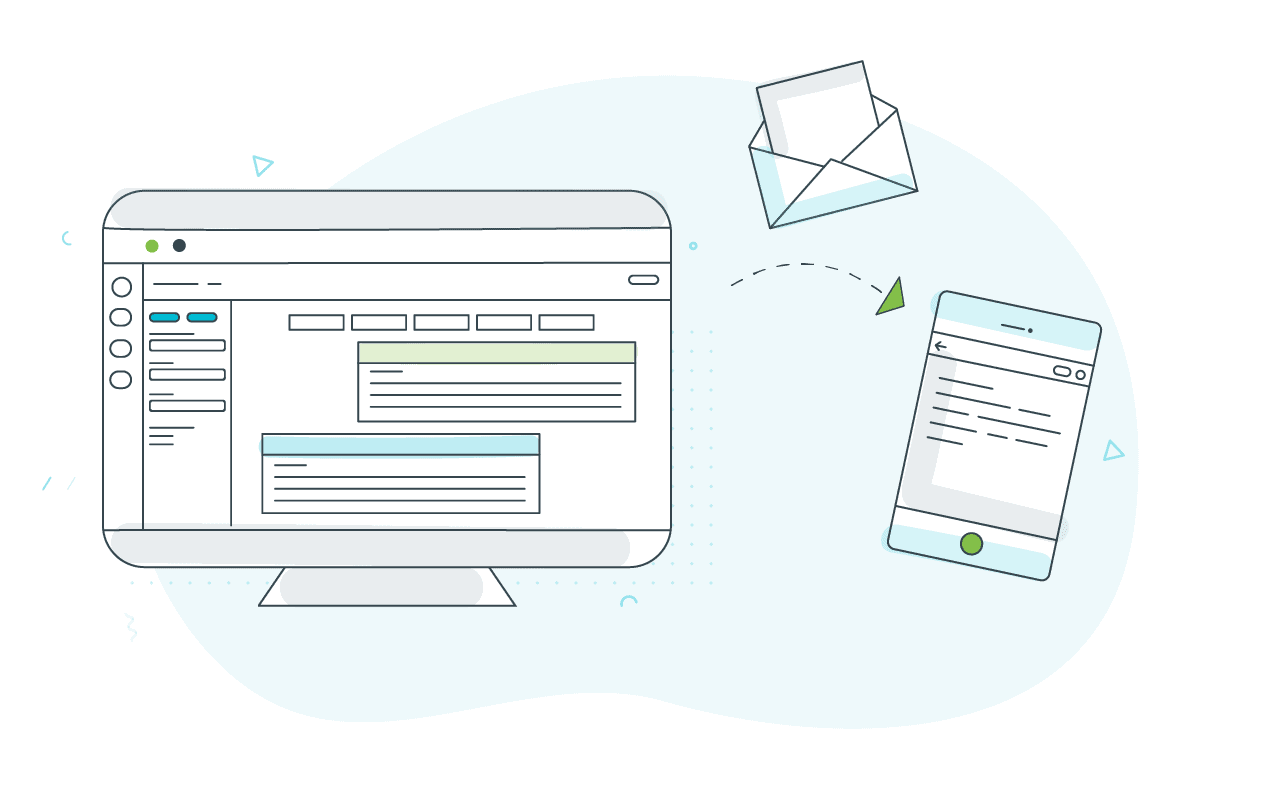Ensure no-one misses a case assigned to them and that they can easily see if a case they own is updated by another member of the team.
Optimus re-opens a case if a customer replies to a previously closed or pending case; you’ll also receive a notification when this occurs if you set up the ‘case state changes’ notifications (the 2nd option below).
HOW TO SET CASE NOTIFICATIONS
To set-up your email notifications, click on the bell icon in the top-right corner. ![]()
Enter your email address, choose the notifications you’d like to receive, and click confirm.
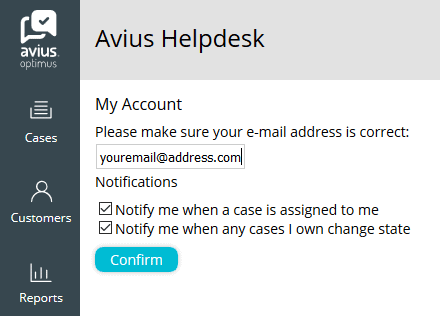
When you receive a notification, it will appear on the case management page alongside other communications.
Each member of the team will need to set up their own notifications.
 Join us at IAAPA Expo in Shanghai, China. Booth 2526. 1-3 July.
Join us at IAAPA Expo in Shanghai, China. Booth 2526. 1-3 July.